源码篇之默认过滤器
1. 简介
本篇文章主要介绍 Spring Security 中默认的 15 个过滤器实现原理和作用。
2.Spring Filter
Spring 扩展了 Servlet 中原生的过滤器,给予其各种Spring 能力。
2.1 GenericFilterBean
GenericFilterBean 在 Spring 中提供了一种抽象的方式来实现过滤器,它继承了jakarta.servlet.Filter 接口,并提供了其他一些便于在 Spring 中使用过滤器的功能。例如,GenericFilterBean 可以通过 BeanNameAware 接口获取 bean 的名称,通过 EnvironmentAware 接口获取 Spring 上下文的环境信息,通过 ServletContextAware 接口获取 Web 应用程序的 ServletContext 对象,以及通过 InitializingBean 和 DisposableBean 接口在 bean 初始化和销毁时执行自定义的逻辑。
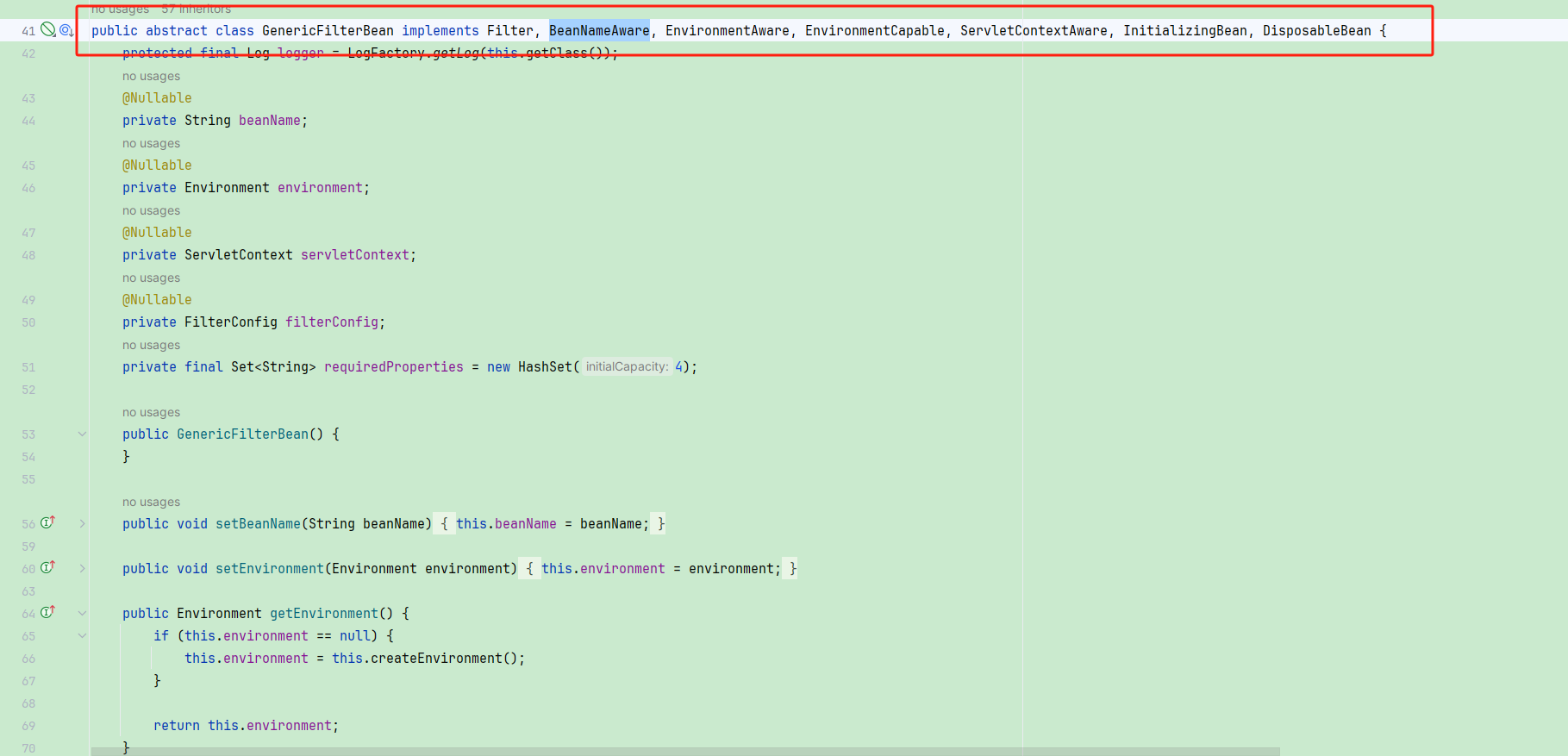
可以看出 GenericFilterBean是对针对Servlet 过滤器的一种扩展,让其具备各种Spring特性,所实现接口的解释:
- **Filter:**该接口定义了过滤器的基本功能,是过滤器的核心接口。
- **BeanNameAware:**该接口用于获取 bean 的名称,该名称可以用于在日志或其他场景中标识 bean。
- **EnvironmentAware:**可以获取运行的环境
Environment - EnvironmentCapable: 和
EnvironmentAware结合使用获取Environment - **ServletContextAware:**该接口用于获取 Web 应用程序的 ServletContext 对象,该对象提供了访问 Web 应用程序上下文的相关信息。
- **InitializingBean:**该接口用于在 bean 初始化完成后执行自定义的初始化逻辑。
- **DisposableBean :**该接口用于在 bean 销毁之前执行自定义的销毁逻辑。
2.2 OncePerRequestFilter
OncePerRequestFilter也是 spring-web提供的一个抽象类,继承自GenericFilterBean,从OncePerRequest就可以看出该过滤器可以确保每次请求只执行一次,这是因为不同类型Servlet 运行容器 在Servlet 3.0的调度中,某些可能会存在重复执行的情况,所以Spring中的过滤器,或者我们自定义时建议都基于该基础类来编写。
Spring Security中的过滤器几乎都继承自该类:
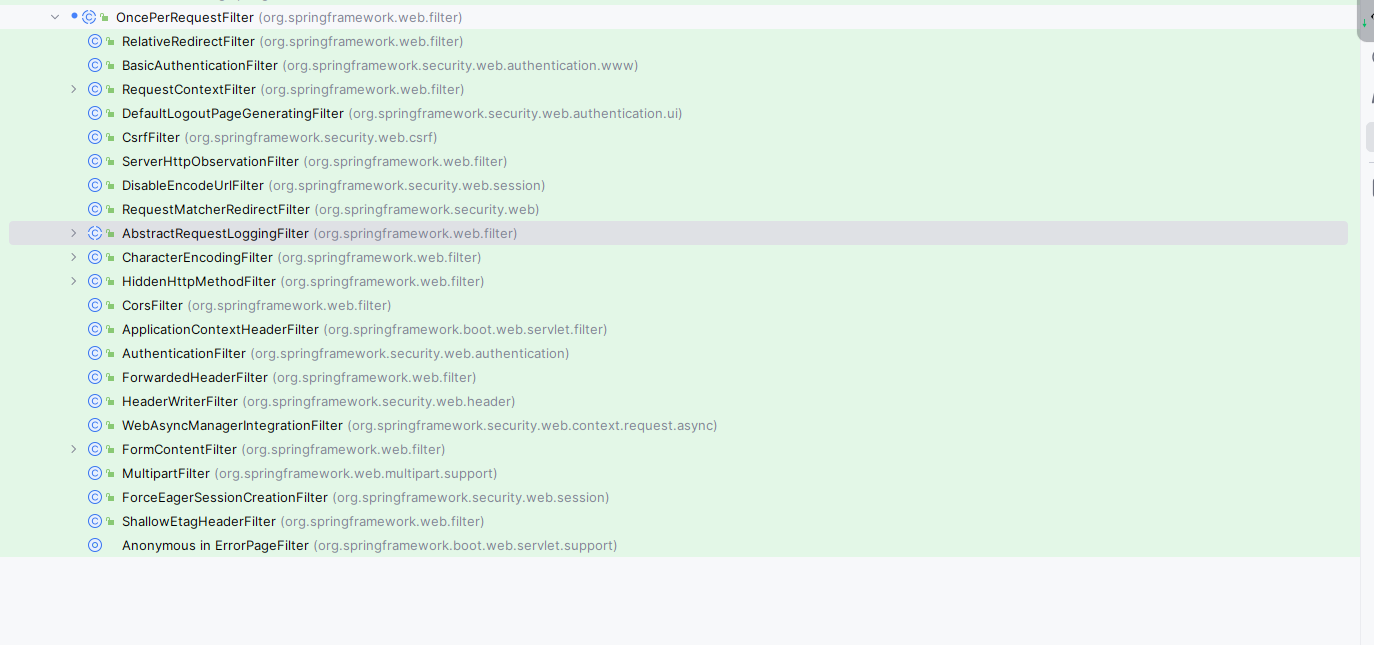
OncePerRequestFilter中的doFilter 实现了限制只执行一次的相关逻辑,最后调用doFilterInternal执行子类过滤器的过滤逻辑:
public final void doFilter(ServletRequest request, ServletResponse response, FilterChain filterChain) throws ServletException, IOException {
if (request instanceof HttpServletRequest httpRequest) {
//1. 只支持 HTTP 请求
if (response instanceof HttpServletResponse httpResponse) {
// 2. 获取当前当前过滤器已执行的标识,eg: characterEncodingFilter.FILTERED
String alreadyFilteredAttributeName = this.getAlreadyFilteredAttributeName();
// 3. 当前过滤器是否已执行
boolean hasAlreadyFilteredAttribute = request.getAttribute(alreadyFilteredAttributeName) != null;
if (!this.skipDispatch(httpRequest) && !this.shouldNotFilter(httpRequest)) {
// 4. 已执行过,直接中断或继续下一个过滤器
if (hasAlreadyFilteredAttribute) {
if (DispatcherType.ERROR.equals(request.getDispatcherType())) {
this.doFilterNestedErrorDispatch(httpRequest, httpResponse, filterChain);
return;
}
filterChain.doFilter(request, response);
} else {
// 5. 未执行过,设置一个属性标识,eg: characterEncodingFilter.FILTERED: true
request.setAttribute(alreadyFilteredAttributeName, Boolean.TRUE);
try {
// 6. 调用过滤器的内部方法,执行当前子类过滤器过滤逻辑
this.doFilterInternal(httpRequest, httpResponse, filterChain);
} finally {
request.removeAttribute(alreadyFilteredAttributeName);
}
}
} else {
filterChain.doFilter(request, response);
}
return;
}
}
throw new ServletException("OncePerRequestFilter only supports HTTP requests");
}实现自定义OncePerRequestFilter 时,只需要重写doFilterInternal方法即可:
public class CactusOncePerRequestFilter extends OncePerRequestFilter {
@Override
protected void doFilterInternal(HttpServletRequest request, HttpServletResponse response, FilterChain filterChain) throws ServletException, IOException {
System.out.println("---------进入 CactusOncePerRequestFilter 前置------------");
filterChain.doFilter(request, response);
System.out.println("------------进入 CactusOncePerRequestFilter 后置--------");
}
}3.Security Filter
Spring Security 中共有三十几个 Filter,默认配置下有十五个,接下来我们介绍默认过滤器的相关作用。
3.1 DisableEncodeUrlFilter
第一个执行的过滤器是 DisableEncodeUrlFilter 将响应体进行的包装:
@Override
protected void doFilterInternal(HttpServletRequest request, HttpServletResponse response, FilterChain filterChain)
throws ServletException, IOException {
filterChain.doFilter(request, new DisableEncodeUrlResponseWrapper(response));
}这个过滤器有什么用? 首先实现 Session 会话,可以通过以下两种方式:
- Cookie:浏览器设置,每次请求自动携带给服务端
- URL重写:
Cookie被禁用时,后端响应将sessionId拼接在URL后进行重写,传递给页面
DisableEncodeUrlFilter禁用HttpServletResponse对URL进行编码重写,以防止将sessionId在HTTP访问日志等内容中泄露。
DisableEncodeUrlResponseWrapper 源码如下:
private static final class DisableEncodeUrlResponseWrapper extends HttpServletResponseWrapper {
/**
* Constructs a response adaptor wrapping the given response.
* @param response the {@link HttpServletResponse} to be wrapped.
* @throws IllegalArgumentException if the response is null
*/
private DisableEncodeUrlResponseWrapper(HttpServletResponse response) {
super(response);
}
// 直接返回,不重写
@Override
public String encodeRedirectURL(String url) {
return url;
}
// 直接返回,不重写
@Override
public String encodeURL(String url) {
return url;
}
}3.2 WebAsynManagerIntegrationFilter
WebAsyncManagerIntegrationFilter是第二个执行的过滤器,从名字上可以知道和异常请求有关。
WebAsyncManagerIntegrationFilter是第二个执行的过滤器,从名字上可以知道和异常请求有关。
默认情况下,Spring Security 经过认证后,认证信息会存储在当前线程ThreadLocal(不是InheritableThreadLocal)中,如果是异步,主线程已经执行完毕,子线程执行过程中则无法获取当前认证信息。
在Spring 中的异步通过WebAsyncManager管理异步请求,异步请求交由TaskExecutor线程池去处理,WebAsyncManager提供了一个拦截器机制,可以用拦截器将主线程中的数据传递到子线程中。
所以WebAsyncManagerIntegrationFilter就是解决异步请求认证信息传递问题,在主线程执行时,将信息放入拦截器中,子线程在执行时,可以从拦截器中获取数据,保证认证信息在当前请求多个线程中进行传播。
源码如下:
@Override
protected void doFilterInternal(HttpServletRequest request, HttpServletResponse response, FilterChain filterChain)
throws ServletException, IOException {
// 获取当前的异步处理器
WebAsyncManager asyncManager = WebAsyncUtils.getAsyncManager(request);
// 创建拦截器
SecurityContextCallableProcessingInterceptor securityProcessingInterceptor = (SecurityContextCallableProcessingInterceptor) asyncManager
.getCallableInterceptor(CALLABLE_INTERCEPTOR_KEY);
if (securityProcessingInterceptor == null) {
SecurityContextCallableProcessingInterceptor interceptor = new SecurityContextCallableProcessingInterceptor();
interceptor.setSecurityContextHolderStrategy(this.securityContextHolderStrategy);
// 注册拦截器
asyncManager.registerCallableInterceptor(CALLABLE_INTERCEPTOR_KEY, interceptor);
}
filterChain.doFilter(request, response);
}3.3 SecurityContextHolderFilter
SecurityContextHolderFilter是第三个过滤器,直接继承自GenericFilterBean,声明了两个成员属性:
// 用于在请求之间持久保存的 SecurityContext 策略
private final SecurityContextRepository securityContextRepository;
// 针对线程存储安全上下文信息的策略
private SecurityContextHolderStrategy securityContextHolderStrategy = SecurityContextHolder
.getContextHolderStrategy();该过滤器的作用就是将持久化的SecurityContext设置到当前线程中,比如登录成功后,在HttpSession中保存了SecurityContext,那么该过滤器可以直接将SecurityContext设置到请求线程中:
private void doFilter(HttpServletRequest request, HttpServletResponse response, FilterChain chain)
throws ServletException, IOException {
// 1. 获取属性 SecurityContextHolderFilter.class.getName() + ".APPLIED"
// 存在说明当前请求已执行该过滤器
if (request.getAttribute(FILTER_APPLIED) != null) {
chain.doFilter(request, response);
return;
}
// 2. 设置属性
request.setAttribute(FILTER_APPLIED, Boolean.TRUE);
// 3. 从 securityContextRepository 中加载 SecurityContext
Supplier<SecurityContext> deferredContext = this.securityContextRepository.loadDeferredContext(request);
try {
// 4. 将SecurityContext 设置到ContextHolder中
this.securityContextHolderStrategy.setDeferredContext(deferredContext);
chain.doFilter(request, response);
}
finally {
// 完成后,清理上下文,移除属性
this.securityContextHolderStrategy.clearContext();
request.removeAttribute(FILTER_APPLIED);
}
}3.4 HeaderWriterFilter
HeaderWriterFilter 字面理解为请求头写入过滤器,是用于向当前响应添加头部信息。它通常用于添加一些启用浏览器保护的特定头部,例如 X-Frame-Options、X-XSS-Protection 和 X-Content-Type-Options 等。
这个过滤器的作用是在每个请求中获取安全上下文并将其设置到 SecurityContextHolder 中,以便在同一线程内正确传递安全上下文。它可以帮助你在响应中添加一些安全相关的头部,以增强应用程序的安全性,代码如下:。
@Override
protected void doFilterInternal(HttpServletRequest request, HttpServletResponse response, FilterChain filterChain)
throws ServletException, IOException {
// 直接添加
if (this.shouldWriteHeadersEagerly) {
doHeadersBefore(request, response, filterChain);
}
else {
doHeadersAfter(request, response, filterChain);
}
}默认提供了5种消息头可写:
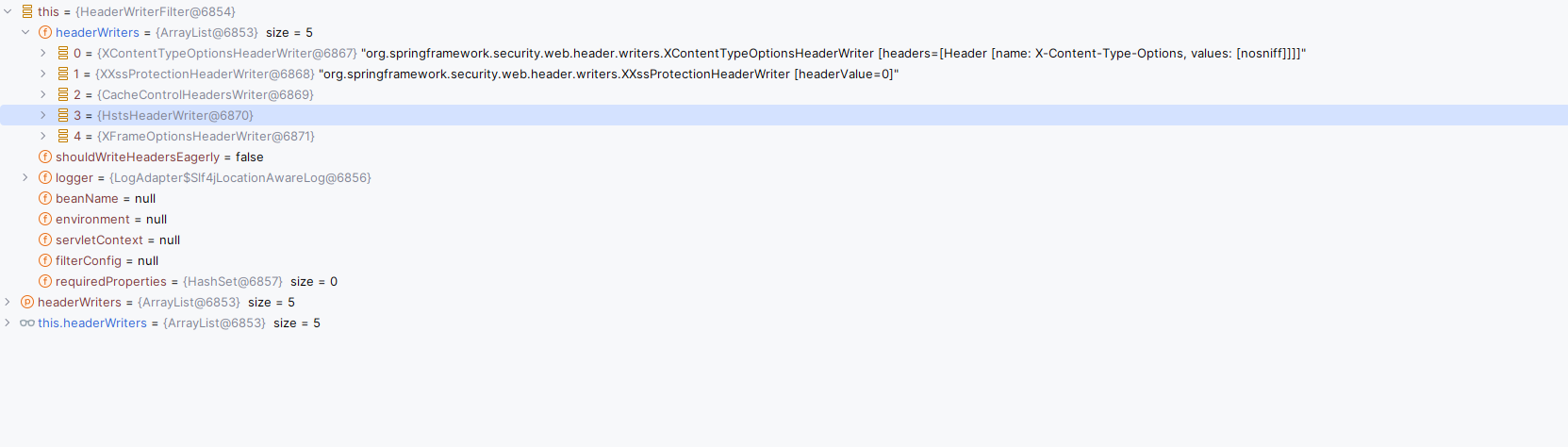
3.5 CsrfFilter
CsrfFilter很好理解,就是防范 Csrf攻击,后续单独篇章介绍:

3.6 LogoutFilter
LogoutFilter处理登出(后续单独篇章介绍):
@Override
public void doFilter(ServletRequest request, ServletResponse response, FilterChain chain)
throws IOException, ServletException {
// 1. 将ServletRequest 和 ServletResponse 转型为 HttpServletRequest 和 HttpServletResponse
doFilter((HttpServletRequest) request, (HttpServletResponse) response, chain);
}
private void doFilter(HttpServletRequest request, HttpServletResponse response, FilterChain chain)
throws IOException, ServletException {
// 2. 判断当前请求是否需要登出
if (requiresLogout(request, response)) {
// 3. 获取当前认证信息
Authentication auth = this.securityContextHolderStrategy.getContext().getAuthentication();
// 4. 判断调试日志
if (this.logger.isDebugEnabled()) {
this.logger.debug(LogMessage.format("Logging out [%s]", auth));
}
// 5. 调用登出处理器,执行退出登录
this.handler.logout(request, response, auth);
// 6. 退出登录成功处理
this.logoutSuccessHandler.onLogoutSuccess(request, response, auth);
return;
}
// 7. 调用后续过滤链
chain.doFilter(request, response);
}3.7 UsernamePasswordAuthenticationFilter
UsernamePasswordAuthenticationFilter 处理表单用户名密码登录(后续单独篇章介绍):
@Override
public Authentication attemptAuthentication(HttpServletRequest request, HttpServletResponse response) throws AuthenticationException {
// 1. 仅 post 才能认证,校验请求方法
if (this.postOnly && !request.getMethod().equals("POST")) {
throw new AuthenticationServiceException("Authentication method not supported: " + request.getMethod());
}
// 2. 获取用户名,进行trim处理
String username = obtainUsername(request);
username = (username != null) ? username.trim() : "";
// 3. 获取密码
String password = obtainPassword(request);
password = (password != null) ? password : "";
// 4. 构建认证令牌
UsernamePasswordAuthenticationToken authRequest = UsernamePasswordAuthenticationToken.unauthenticated(username,password);
// 5. 允许子类设置详细信息
setDetails(request, authRequest);
// 6. 提交给认证管理器认证
return this.getAuthenticationManager().authenticate(authRequest);
}3.8 DefaultLoginPageGeneratingFilter
DefaultLoginPageGeneratingFilter默认的登录页面过滤器,默认的登录页面是由该过滤器生成的:
@Override
public void doFilter(ServletRequest request, ServletResponse response, FilterChain chain)
throws IOException, ServletException {
// 1. 将 ServletRequest和ServletResponse 强制转换为 HttpServletRequest 和 HttpServletResponse
doFilter((HttpServletRequest) request, (HttpServletResponse) response, chain);
}
private void doFilter(HttpServletRequest request, HttpServletResponse response, FilterChain chain)
throws IOException, ServletException {
// 2. 是否登录错误 /login?error
boolean loginError = isErrorPage(request);
// 3. 是否登录成功 /login?logout
boolean logoutSuccess = isLogoutSuccess(request);
if (isLoginUrlRequest(request) || loginError || logoutSuccess) {
// 4. /login?error、/login?logout、/login 三种请求URL中的任意一种会进入该方法
// 5. 生成登录页
String loginPageHtml = generateLoginPageHtml(request, loginError, logoutSuccess);
response.setContentType("text/html;charset=UTF-8");
response.setContentLength(loginPageHtml.getBytes(StandardCharsets.UTF_8).length);
// 6. 直接写出,并结束
response.getWriter().write(loginPageHtml);
return;
}
chain.doFilter(request, response);
}往下继续会看到 generateLoginPageHtml方法中,直接使用字符串拼接了一个HTML登录页面😀😀😀:
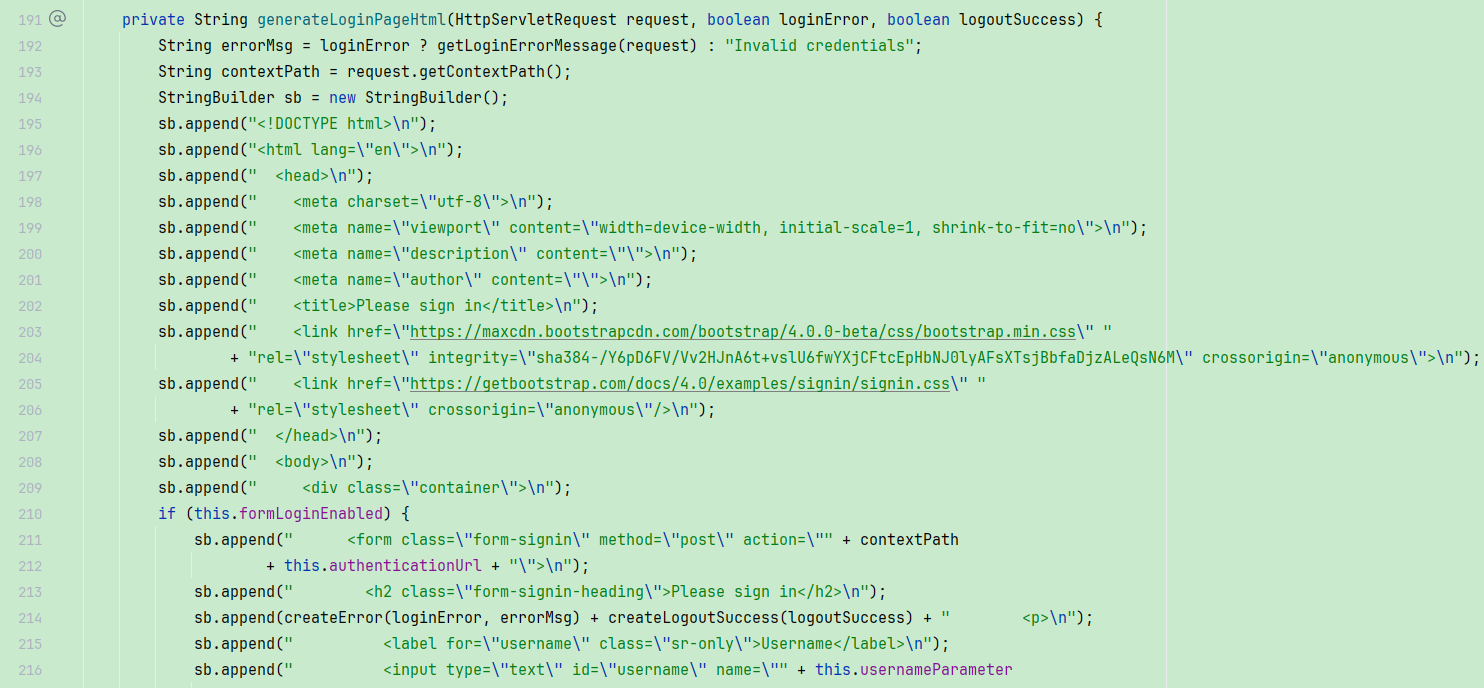
3.9 DefaultLogoutPageGeneratingFilter
DefaultLogoutPageGeneratingFilter和上面一样,如果请求URL是/logout,直接生成一个确认退出页面:
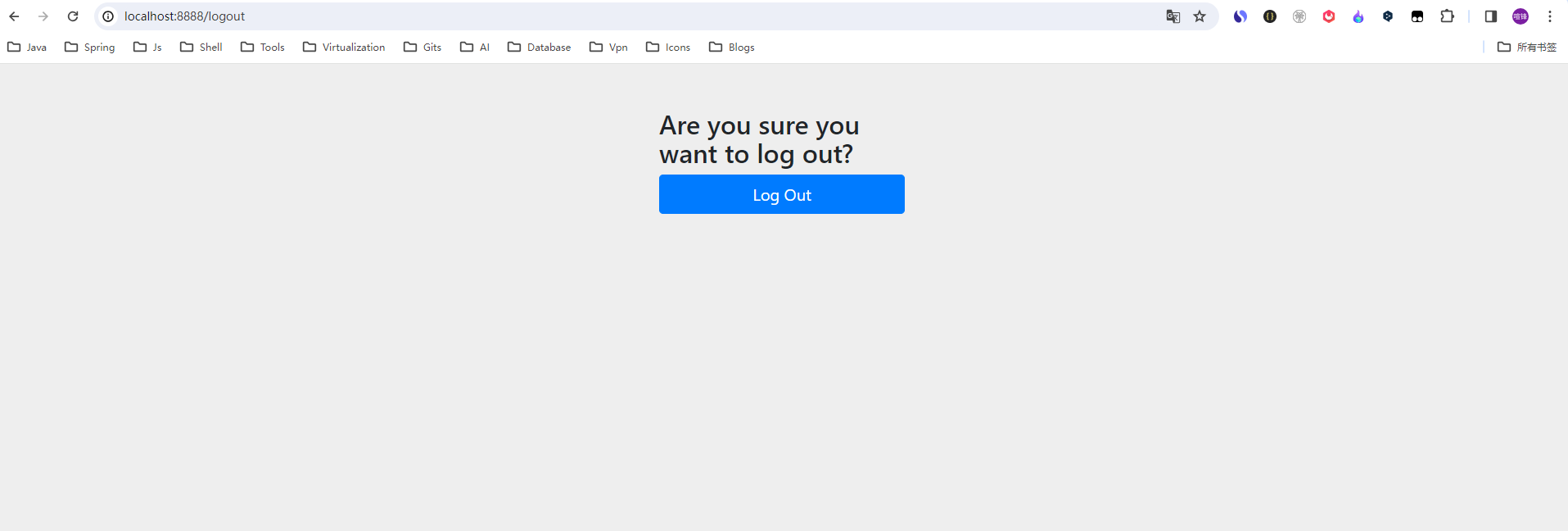
3.10 BasicAuthenticationFilter
BasicAuthenticationFilter 用于处理BASIC认证,该认证方式通过请求头携带"BASIC"和特殊格式的用户名密码。这是一种与表单登录逻辑类似但目前较少使用。
protected void doFilterInternal(HttpServletRequest request, HttpServletResponse response, FilterChain chain) throws IOException, ServletException {
try {
// 1. 从请求中获取用户名密码认证信息
UsernamePasswordAuthenticationToken authRequest = this.authenticationConverter.convert(request);
// 2. 如果获取不到用户名密码信息,直接跳过 filter,调用下一个 filter
if (authRequest == null) {
this.logger.trace("Did not process authentication request since failed to find username and password in Basic Authorization header");
chain.doFilter(request, response);
return;
}
// 3. 获取到用户名
String username = authRequest.getName();
this.logger.trace(LogMessage.format("Found username '%s' in Basic Authorization header", username));
// 4. 判断用户是否需要认证
if (this.authenticationIsRequired(username)) {
// 5. 使用用户名密码信息进行认证
Authentication authResult = this.authenticationManager.authenticate(authRequest);
// 6. 创建一个空的安全上下文
SecurityContext context = this.securityContextHolderStrategy.createEmptyContext();
// 7. 将认证结果设置到安全上下文中去
context.setAuthentication(authResult);
// 8. 设置安全上下文
this.securityContextHolderStrategy.setContext(context);
if (this.logger.isDebugEnabled()) {
this.logger.debug(LogMessage.format("Set SecurityContextHolder to %s", authResult));
}
// 9. 认证成功后的处理
this.rememberMeServices.loginSuccess(request, response, authResult);
this.securityContextRepository.saveContext(context, request, response);
this.onSuccessfulAuthentication(request, response, authResult);
}
} catch (AuthenticationException var8) {
// 9. 认证失败后的处理
this.securityContextHolderStrategy.clearContext();
this.logger.debug("Failed to process authentication request", var8);
this.rememberMeServices.loginFail(request, response);
this.onUnsuccessfulAuthentication(request, response, var8);
if (this.ignoreFailure) {
chain.doFilter(request, response);
} else {
this.authenticationEntryPoint.commence(request, response, var8);
}
return;
}
chain.doFilter(request, response);
}3.11 RequestCacheAwareFilter
RequestCacheAwareFilter 缓存,被登录打断的请求,例如访问某个URL,会调转到登录页面,登录成功后,会从当前缓存中获取之前访问的URL,直接跳转到原来的请求:
@Override
public void doFilter(ServletRequest request, ServletResponse response, FilterChain chain)
throws IOException, ServletException {
// 1. 获取缓存请求
HttpServletRequest wrappedSavedRequest = this.requestCache.getMatchingRequest((HttpServletRequest) request,
(HttpServletResponse) response);
// 2. 存在则传递之前缓存的请求对象
chain.doFilter((wrappedSavedRequest != null) ? wrappedSavedRequest : request, response);
}3.12 SecurityContextHolderAwareRequestFilter
SecurityContextHolderAwareRequestFilter 将请求包装为Servlet3SecurityContextHolderAwareRequestWrapper:
@Override
public void doFilter(ServletRequest req, ServletResponse res, FilterChain chain)
throws IOException, ServletException {
chain.doFilter(this.requestFactory.create((HttpServletRequest) req, (HttpServletResponse) res), res);
}Servlet3SecurityContextHolderAwareRequestWrapper中主要是设置了SecurityContextHolderStrategy对象,那么可以从该包装请求中直接获取到SecurityContext相关信息 :
@Override
public HttpServletRequest create(HttpServletRequest request, HttpServletResponse response) {
Servlet3SecurityContextHolderAwareRequestWrapper wrapper = new Servlet3SecurityContextHolderAwareRequestWrapper(
request, this.rolePrefix, response);
wrapper.setSecurityContextHolderStrategy(this.securityContextHolderStrategy);
return wrapper;
}3.13 AnonymousAuthenticationFilter
Anonymous是匿名用户的意思,当之前的过滤器没有发现认证的用户信息时,会在AnonymousAuthenticationFilter过滤器中创建一个匿名用户:
@Override
public void doFilter(ServletRequest req, ServletResponse res, FilterChain chain)
throws IOException, ServletException {
Supplier<SecurityContext> deferredContext = this.securityContextHolderStrategy.getDeferredContext();
this.securityContextHolderStrategy
.setDeferredContext(defaultWithAnonymous((HttpServletRequest) req, deferredContext));
chain.doFilter(req, res);
}3.14 ExceptionTranslationFilter
ExceptionTranslationFilter是比较重要的一个过滤器,对异常进行转换处理,处理过滤器中的抛出AccessDeniedException、AuthenticationException,提供了 Java 异常和 HTTP 响应之间的桥梁。
private void doFilter(HttpServletRequest request, HttpServletResponse response, FilterChain chain)
throws IOException, ServletException {
try {
// 1. 执行过滤器链
chain.doFilter(request, response);
}
catch (IOException ex) {
// 2. 如果捕获到IOException,直接抛出
throw ex;
}
catch (Exception ex) {
// 3. 从堆栈跟踪中提取 SpringSecurityException 异常
Throwable[] causeChain = this.throwableAnalyzer.determineCauseChain(ex);
// 4. 分析出异常是否是 AuthenticationException
RuntimeException securityException = (AuthenticationException) this.throwableAnalyzer
.getFirstThrowableOfType(AuthenticationException.class, causeChain);
// 5. 如果没有找到 AuthenticationException,则尝试获取 AccessDeniedException
if (securityException == null) {
securityException = (AccessDeniedException) this.throwableAnalyzer
.getFirstThrowableOfType(AccessDeniedException.class, causeChain);
}
// 6. 如果不是 AuthenticationException、AccessDeniedException 直接抛出
if (securityException == null) {
rethrow(ex);
}
// 7. 如果响应已提交,抛出ServletException
if (response.isCommitted()) {
throw new ServletException("Unable to handle the Spring Security Exception "
+ "because the response is already committed.", ex);
}
// 处理 Spring Security 异常
handleSpringSecurityException(request, response, chain, securityException);
}
}3.15 AuthorizationFilter
AuthorizationFilter是最后一个过滤器,Authorization 是授权的意思,不难看出是校验当前请求是否具有访问权限:
@Override
public void doFilter(ServletRequest servletRequest, ServletResponse servletResponse, FilterChain chain)
throws ServletException, IOException {
HttpServletRequest request = (HttpServletRequest) servletRequest;
HttpServletResponse response = (HttpServletResponse) servletResponse;
// 1. 如果启用了 observeOncePerRequest(监控每一次请求) 并且已经应用过滤器,则直接继续执行过滤器链
if (this.observeOncePerRequest && isApplied(request)) {
chain.doFilter(request, response);
return;
}
// 2. 如果请求被标记为跳过分发(skipDispatch),则直接继续执行过滤器链
if (skipDispatch(request)) {
chain.doFilter(request, response);
return;
}
// 3. 获取用于标记请求已经被过滤的属性名
String alreadyFilteredAttributeName = getAlreadyFilteredAttributeName();
// 4. 将标记属性设置为TRUE,表示请求已经被过滤
request.setAttribute(alreadyFilteredAttributeName, Boolean.TRUE);
try {
// 5. 使用授权管理器进行权限检查,并获取授权决策
AuthorizationDecision decision = this.authorizationManager.check(this::getAuthentication, request);
// 6. 发布授权事件
this.eventPublisher.publishAuthorizationEvent(this::getAuthentication, request, decision);
// 7. 如果授权决策为拒绝访问,则抛出 AccessDeniedException
if (decision != null && !decision.isGranted()) {
throw new AccessDeniedException("Access Denied");
}
// 8. 继续执行过滤器链
chain.doFilter(request, response);
}
finally {
// 9. 在finally 块中,移除标记属性,确保无论如何都会被执行
request.removeAttribute(alreadyFilteredAttributeName);
}
}4. 执行流程
那么上面这些过滤器是由谁来调度执行的呢?
之前文章我们了解过 FilterChainProxy 是 Spring Security 使用的核心,用于代理 Spring Security 中所有的 SecurityFilterChain ,本质上是一个特殊的过滤器,通过DelegatingFilterProxy 进行代理。
FilterChainProxy继承自GenericFilterBean类,构造函数如下:
// Security 过滤器链集合,默认只有一个DefaultSecurityFilterChain
public FilterChainProxy(List<SecurityFilterChain> filterChains) {
this.filterChains = filterChains;
}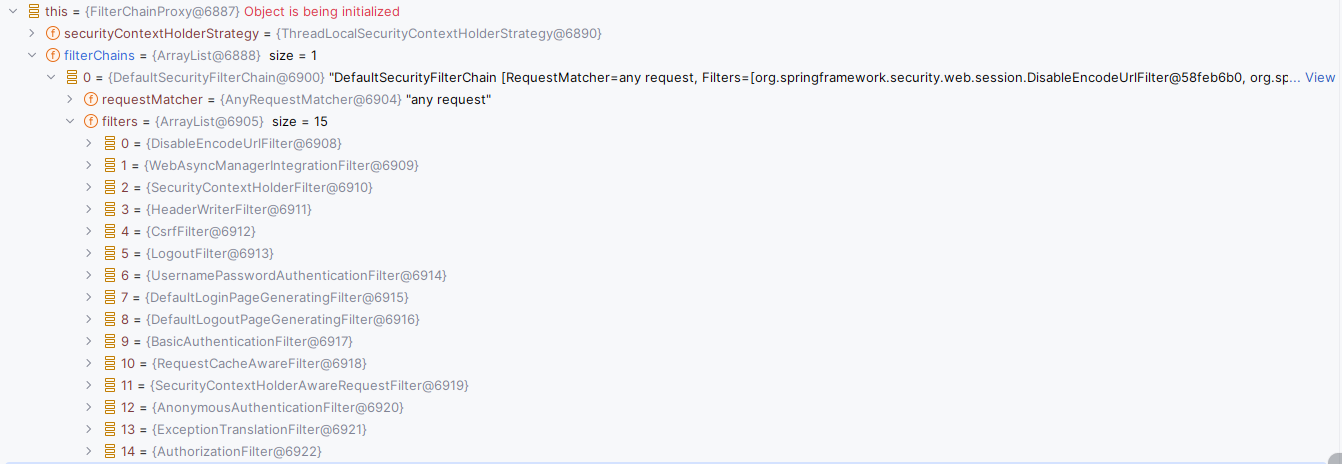
直接将断点打在OncePerRequestFilter.doFilter()方法上,浏览器发起一个请求,首先进入的是Spring Boot提供了一些请求处理器:
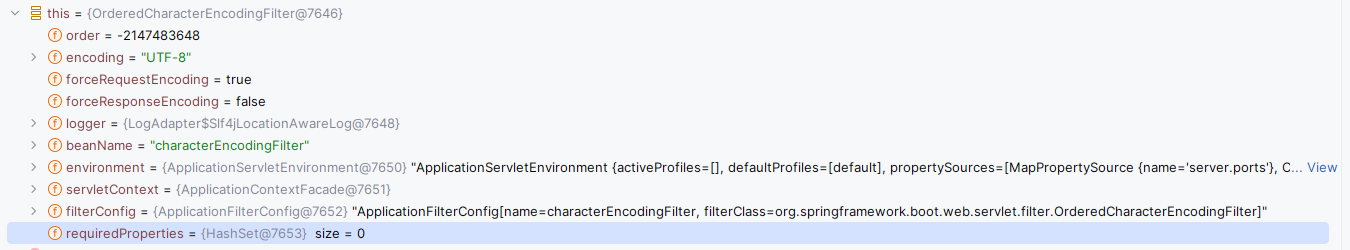
之后会进入到FilterChainProxy(因为它也是一个过滤器)的doFilter方法中:
@Override
public void doFilter(ServletRequest request, ServletResponse response, FilterChain chain)
throws IOException, ServletException {
// 1. 获取请求中是否有清理下上文属性 org.springframework.security.web.FilterChainProxy.APPLIED,刚进来没有设置为 true
boolean clearContext = request.getAttribute(FILTER_APPLIED) == null;
if (!clearContext) {
doFilterInternal(request, response, chain);
return;
}
try {
// 2. 设置 org.springframework.security.web.FilterChainProxy.APPLIED=true
request.setAttribute(FILTER_APPLIED, Boolean.TRUE);
// 3. 调用过滤方法
doFilterInternal(request, response, chain);
}
catch (Exception ex) {
// 4. 发生异常进行分析处理
Throwable[] causeChain = this.throwableAnalyzer.determineCauseChain(ex);
Throwable requestRejectedException = this.throwableAnalyzer
.getFirstThrowableOfType(RequestRejectedException.class, causeChain);
if (!(requestRejectedException instanceof RequestRejectedException)) {
throw ex;
}
this.requestRejectedHandler.handle((HttpServletRequest) request, (HttpServletResponse) response,
(RequestRejectedException) requestRejectedException);
}
finally {
// 5. 最后清理上下文
this.securityContextHolderStrategy.clearContext();
request.removeAttribute(FILTER_APPLIED);
}
}在doFilterInternal方法中Spring Security 防火墙会进行第一步请求校验:
private void doFilterInternal(ServletRequest request, ServletResponse response, FilterChain chain)
throws IOException, ServletException {
// 1. 防火墙校验,将请求和响应进行包装
// 1.1 请求方式是否被允许
// 1.2 URL 是否规范
// 1.3 远程IP是否黑名单
// 1.4 拒绝字段名称中的不可打印Ascii字符
// 1.5 请求对象是否规范
FirewalledRequest firewallRequest = this.firewall.getFirewalledRequest((HttpServletRequest) request);
HttpServletResponse firewallResponse = this.firewall.getFirewalledResponse((HttpServletResponse) response);
// 2. 取出所有过滤器链中的所有过滤器
List<Filter> filters = getFilters(firewallRequest);
if (filters == null || filters.size() == 0) {
if (logger.isTraceEnabled()) {
logger.trace(LogMessage.of(() -> "No security for " + requestLine(firewallRequest)));
}
firewallRequest.reset();
this.filterChainDecorator.decorate(chain).doFilter(firewallRequest, firewallResponse);
return;
}
if (logger.isDebugEnabled()) {
logger.debug(LogMessage.of(() -> "Securing " + requestLine(firewallRequest)));
}
FilterChain reset = (req, res) -> {
if (logger.isDebugEnabled()) {
logger.debug(LogMessage.of(() -> "Secured " + requestLine(firewallRequest)));
}
// Deactivate path stripping as we exit the security filter chain
firewallRequest.reset();
chain.doFilter(req, res);
};
// 3. 对过滤器链进行装饰,并调用装饰类的doFilter 方法
this.filterChainDecorator.decorate(reset, filters).doFilter(firewallRequest, firewallResponse);
}在装饰过滤器链 VirtualFilterChain 中,开始正式调用 Spring Security 中的过滤器:
@Override
public void doFilter(ServletRequest request, ServletResponse response) throws IOException, ServletException {
// 1. 当前被调用过滤器的位置(初始值为0)是否等于过滤器数量(默认15)
if (this.currentPosition == this.size) {
// 位置变为过滤器数量大小时,说明全部执行完毕,调用过滤器链执行过滤器(不再是Spring Security 中的过滤器了)
this.originalChain.doFilter(request, response);
return;
}
// 2. 位置加1
this.currentPosition++;
// 3. 获取当前过滤器
Filter nextFilter = this.additionalFilters.get(this.currentPosition - 1);
if (logger.isTraceEnabled()) {
String name = nextFilter.getClass().getSimpleName();
logger.trace(LogMessage.format("Invoking %s (%d/%d)", name, this.currentPosition, this.size));
}
// 4. 执行过滤器
nextFilter.doFilter(request, response, this);
}在Spring Security中,过滤器的执行是有序的,按照特定的顺序依次调用。每个过滤器按序执行其功能,只有当所有过滤器都成功通过后,请求才会到达Servlet,进入控制层进行业务逻辑处理。随后,响应对象会经过同样顺序的过滤器处理,最终返回给客户端。