🔨 搭建 Cactus
-
首先,进入 Cactus 项目页,点击右上角「Use this template」后选择「Create a new repository」。
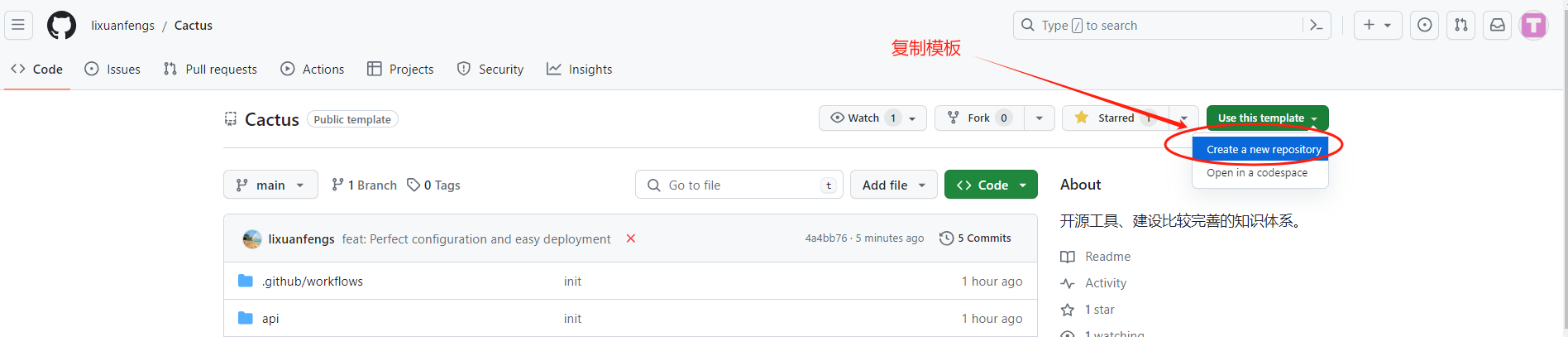
image-20240306170117254 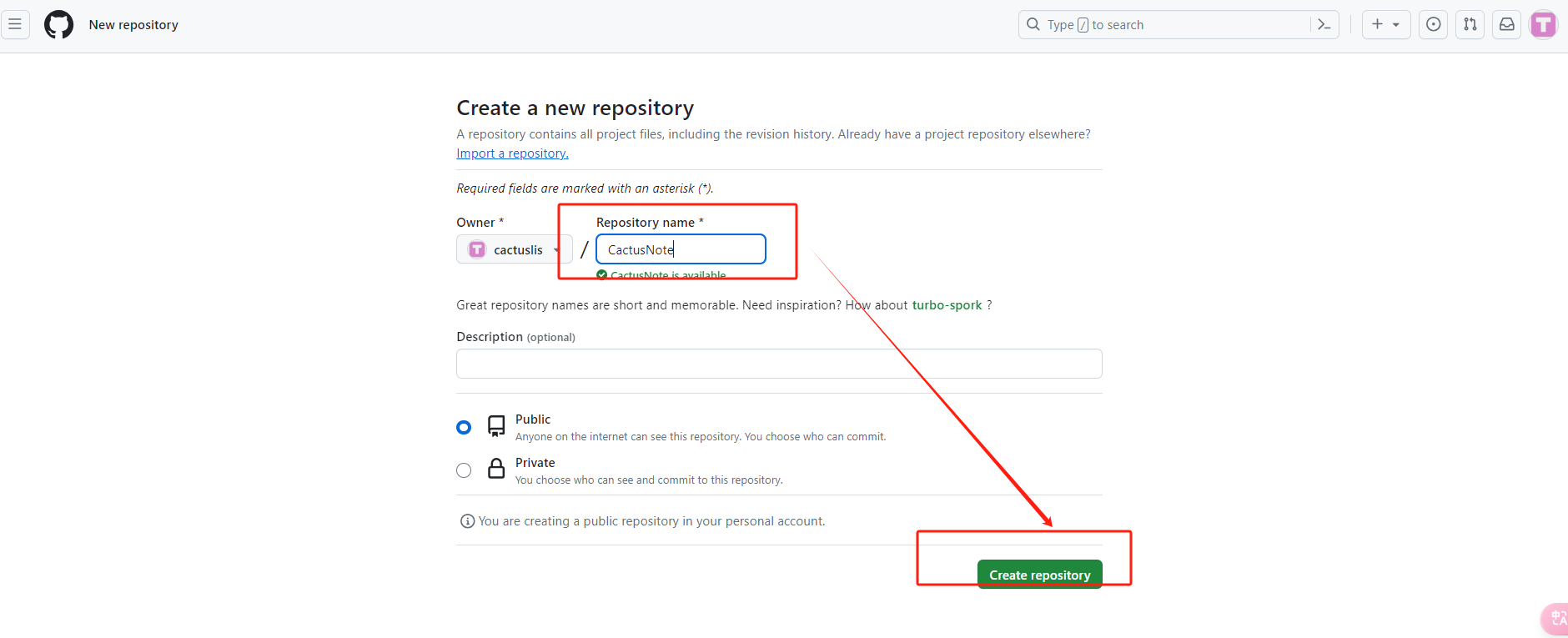
image-20240306170313963 -
接着,进入项目仓库的「Settings」>「Actions」>「General」,选中底部 Workflow permissions 中的
Read and write permissions,然后点击保存即可。如果未授权,GitHub Page 部署会由于 repo 权限不足而报错failed with exit code 128。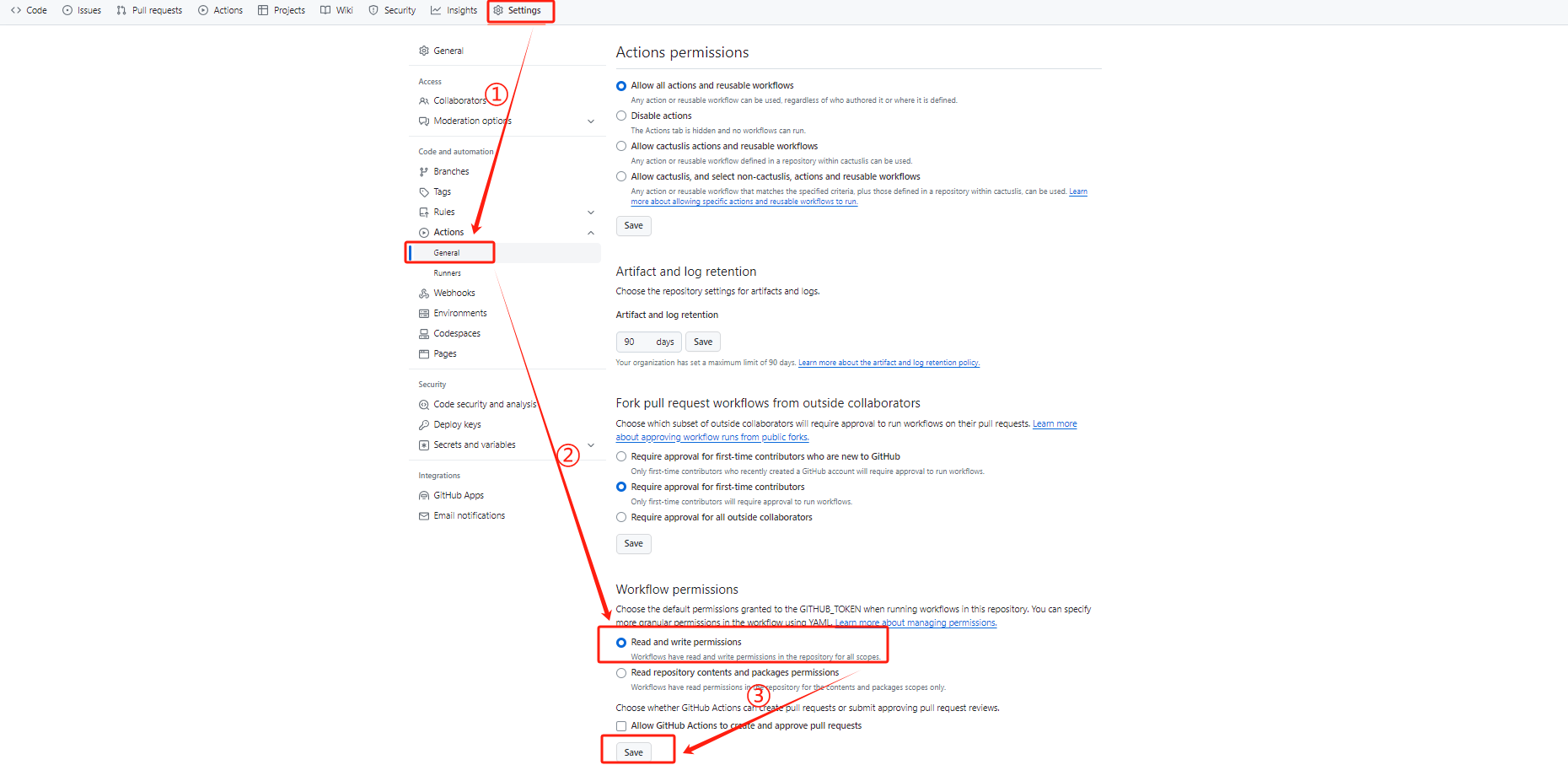
image-20240306171213682 -
接下来,请进入菜单栏顶部的「Actions」>「最新的 workflow」,并点击右上方的「Re-run jobs」>「Re-run all jobs」,以重新生成网页。若部署正确,GitHub 将自动搭建 gh-page 分支页面。
2024年3月3日...大约 5 分钟