DDD 工程脚手架 【Maven 仓库版】
我把DDD脚手架,发布到了Maven仓库,所有人都能使用!
一、操作步骤
1.访问官网查看文档
在 https://central.sonatype.com/publishing (opens new window)首页有一个 Help 帮助文档,https://central.sonatype.org/register/central-portal/#producers (opens new window)这里有非常详细的操作说明。接下来我讲一些核心的步骤,如果操作有失败,可以参考官网资料。

开始前,登录注册 https://central.sonatype.com (opens new window)- 可以选择 github 登录。
2.配置 NameSpace
如果选择 github 登录,你会有一个默认配置的 NameSpace(io.github.fuzhengwei),这个东西的作用就是要和本地工程名 groupId 保持一致的。如工程是 cn.cactusli、xyz.199228,那么你在的 NameSpace 就需要配置一个这样的调过来的域名。
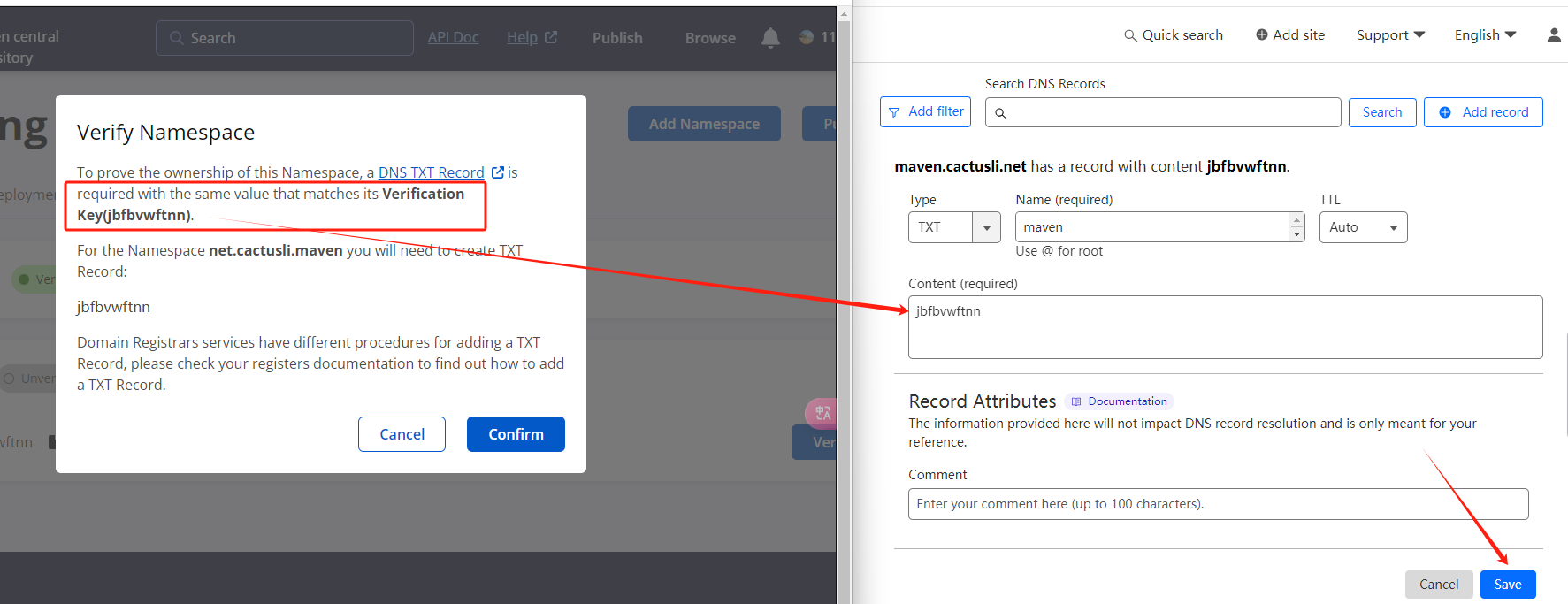
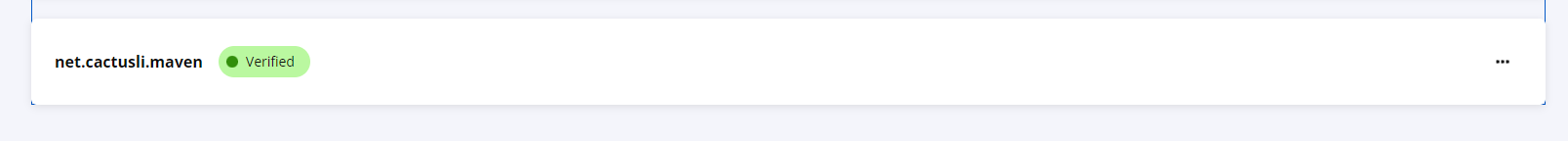
如图配置完添加验证即可,最后验证成功就可以使用了。
3.上传要求
文档:https://central.sonatype.org/publish/publish-portal-upload/
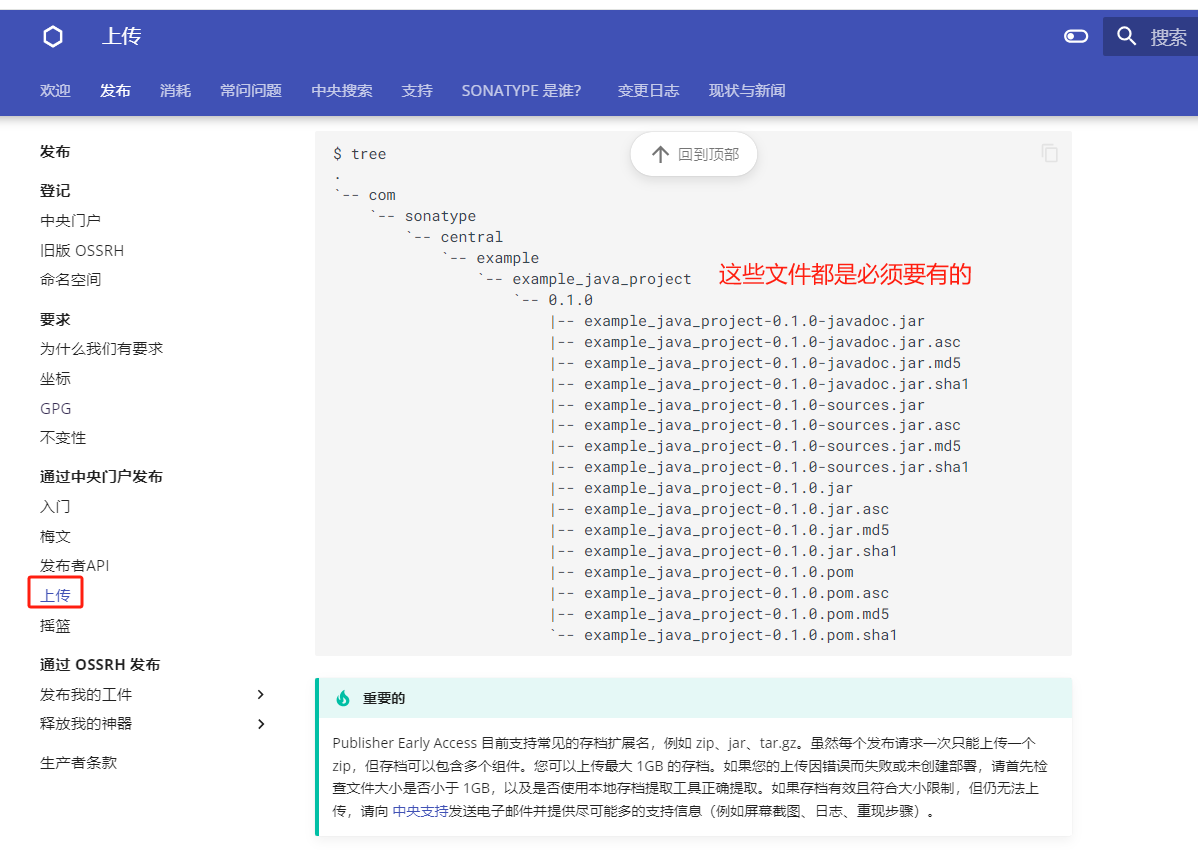
如文档上传要求,你需要把jar、pom、doc、sources 全部打包到 zip 包,同时每个文件的 asc、md5、sha1 也需要打包进来。
这些文件也都是在旧版上传 maven 中央仓库的时候,所需提供的内容。
4.项目配置
源码:https://gitcode.net/KnowledgePlanet/road-map/xfg-frame-archetype-lite/-/tree/master/scaffold-lite
<?xml version="1.0" encoding="UTF-8"?>
<project xmlns="http://maven.apache.org/POM/4.0.0" xmlns:xsi="http://www.w3.org/2001/XMLSchema-instance"
xsi:schemaLocation="http://maven.apache.org/POM/4.0.0 http://maven.apache.org/xsd/maven-4.0.0.xsd">
<modelVersion>4.0.0</modelVersion>
<groupId>io.github.lixuanfengs</groupId>
<artifactId>ddd-scaffold-lite</artifactId>
<version>1.0</version>
<packaging>maven-archetype</packaging>
<name>ddd-scaffold-lite</name>
<properties>
<java.version>1.8</java.version>
<maven-javadoc-plugin.version>3.2.0</maven-javadoc-plugin.version>
<maven-source-plugin.version>3.2.1</maven-source-plugin.version>
<maven-gpg-plugin.version>1.6</maven-gpg-plugin.version>
<maven-checksum-plugin.version>1.10</maven-checksum-plugin.version>
</properties>
<build>
<extensions>
<extension>
<groupId>org.apache.maven.archetype</groupId>
<artifactId>archetype-packaging</artifactId>
<version>3.2.0</version>
</extension>
</extensions>
<plugins>
<plugin>
<groupId>net.nicoulaj.maven.plugins</groupId>
<artifactId>checksum-maven-plugin</artifactId>
<version>${maven-checksum-plugin.version}</version>
<executions>
<execution>
<id>create-checksums</id>
<goals>
<goal>artifacts</goal>
</goals>
</execution>
</executions>
</plugin>
<plugin>
<groupId>org.apache.maven.plugins</groupId>
<artifactId>maven-source-plugin</artifactId>
<version>2.2.1</version>
<executions>
<execution>
<id>attach-sources</id>
<goals>
<goal>jar-no-fork</goal>
</goals>
</execution>
</executions>
</plugin>
<plugin>
<groupId>org.apache.maven.plugins</groupId>
<artifactId>maven-javadoc-plugin</artifactId>
<version>2.9.1</version>
<configuration>
<encoding>UTF-8</encoding>
<aggregate>true</aggregate>
<charset>UTF-8</charset>
<docencoding>UTF-8</docencoding>
</configuration>
<executions>
<execution>
<id>attach-javadocs</id>
<goals>
<goal>jar</goal>
</goals>
<configuration>
<additionalparam>-Xdoclint:none</additionalparam>
<javadocExecutable>
/Library/Java/JavaVirtualMachines/jdk1.8.0_341.jdk/Contents/Home/bin/javadoc
</javadocExecutable>
</configuration>
</execution>
</executions>
</plugin>
<plugin>
<groupId>org.apache.maven.plugins</groupId>
<artifactId>maven-gpg-plugin</artifactId>
<version>1.5</version>
<executions>
<execution>
<id>sign-artifacts</id>
<phase>verify</phase>
<goals>
<goal>sign</goal>
</goals>
</execution>
</executions>
</plugin>
<plugin>
<groupId>org.apache.maven.plugins</groupId>
<artifactId>maven-release-plugin</artifactId>
<version>2.5.3</version>
<configuration>
<autoVersionSubmodules>true</autoVersionSubmodules>
<useReleaseProfile>false</useReleaseProfile>
<releaseProfiles>release</releaseProfiles>
<goals>deploy</goals>
</configuration>
</plugin>
</plugins>
</build>
<profiles>
<profile>
<id>release</id>
<build>
<plugins>
<plugin>
<groupId>org.apache.maven.plugins</groupId>
<artifactId>maven-javadoc-plugin</artifactId>
<version>3.3.1</version> <!-- 使用最新版本 -->
<executions>
<execution>
<id>attach-javadocs</id>
<goals>
<goal>jar</goal> <!-- 绑定到 jar 目标 -->
</goals>
</execution>
</executions>
</plugin>
</plugins>
</build>
</profile>
</profiles>
<description>ddd scaffold lite by xiaofuge</description>
<url>https://spring.io/projects/spring-boot/lxf-frame-archetype</url>
<developers>
<developer>
<name>lixuanfeng</name>
<email>[email protected]</email>
<organization>cactusli</organization>
<organizationUrl>https://github.com/lixuanfengs</organizationUrl>
</developer>
</developers>
</project>注意 groupId、artifactId 名字,如果你有发布诉求,需要和你自己的一直。
maven-javadoc-plugin:生成 doc 文档。这里要注意,因为我们脚手架不是代码文件,没有doc的,所以要在工程中加一个任意类名文件。工程中小傅哥加了个 Api 类。
maven-source-plugin:生成 source 文件。
maven-gpg-plugin:是签名的加密文件,需要本地安装过 gpg 包。
checksum-maven-plugin:生成 md5、sha1 文件,但这里不会对 pom 生成此文件,还需要单独命令处理。
md5 ddd-scaffold-lite-1.0.pom > ddd-scaffold-lite-1.0.pom.md5
shasum ddd-scaffold-lite-1.0.pom > ddd-scaffold-lite-1.0.pom.sha1检查生成后的文件,去掉不需要的内容
5.构建项目
第1次构建
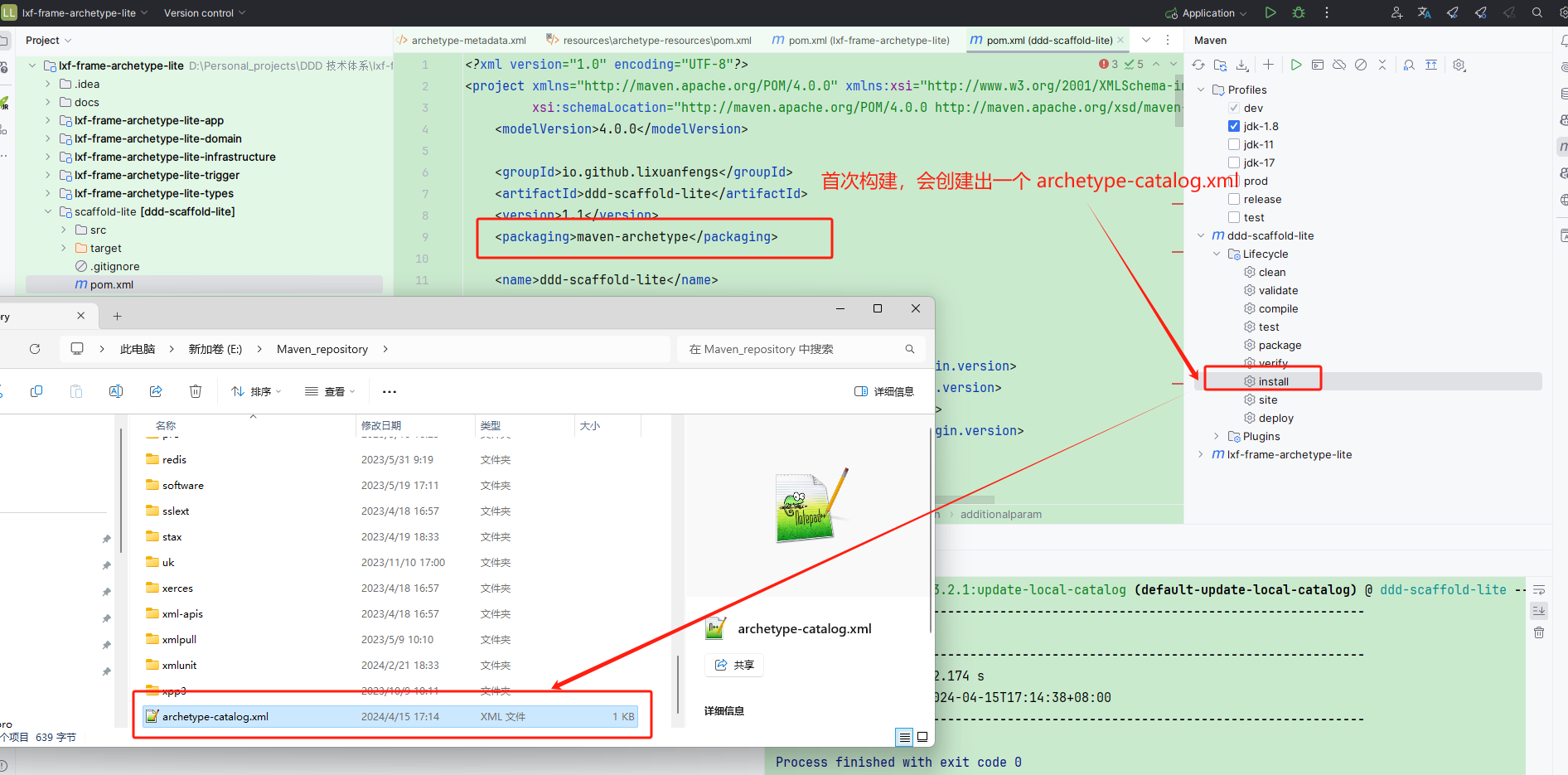
第2次构建
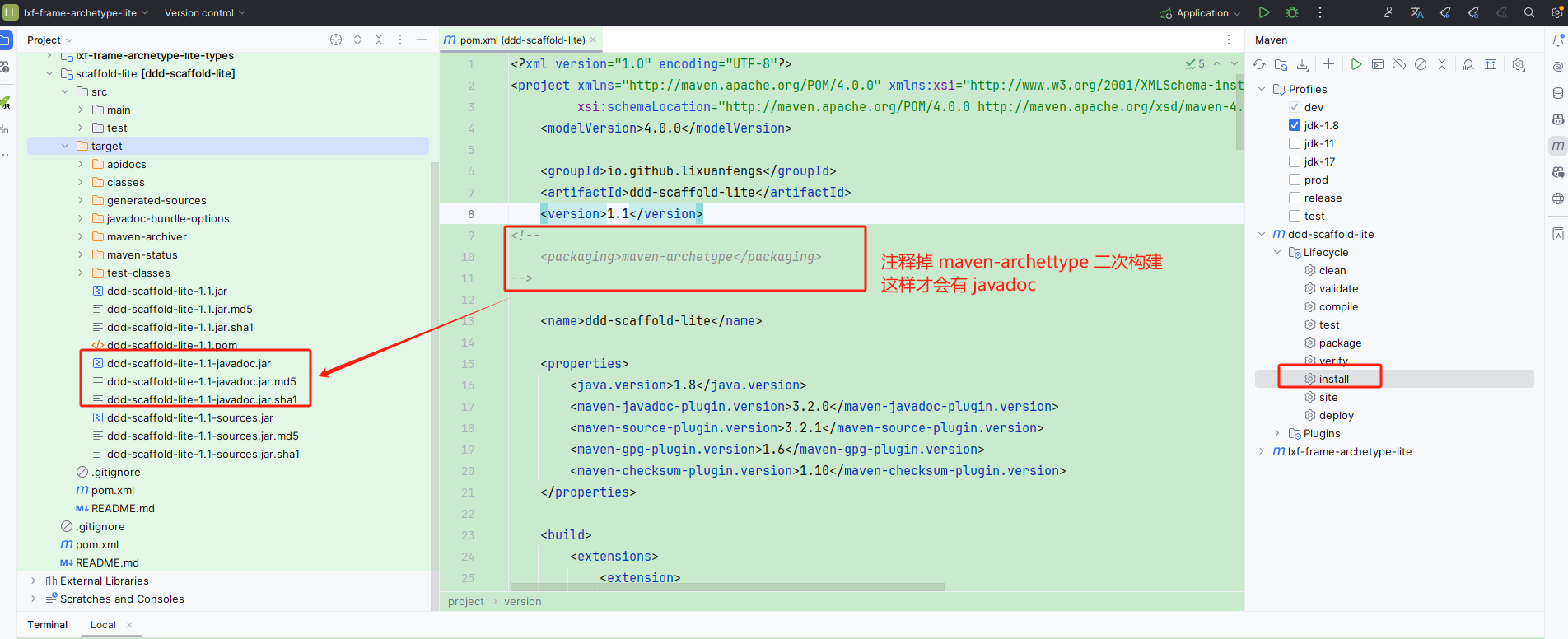
执行脚本
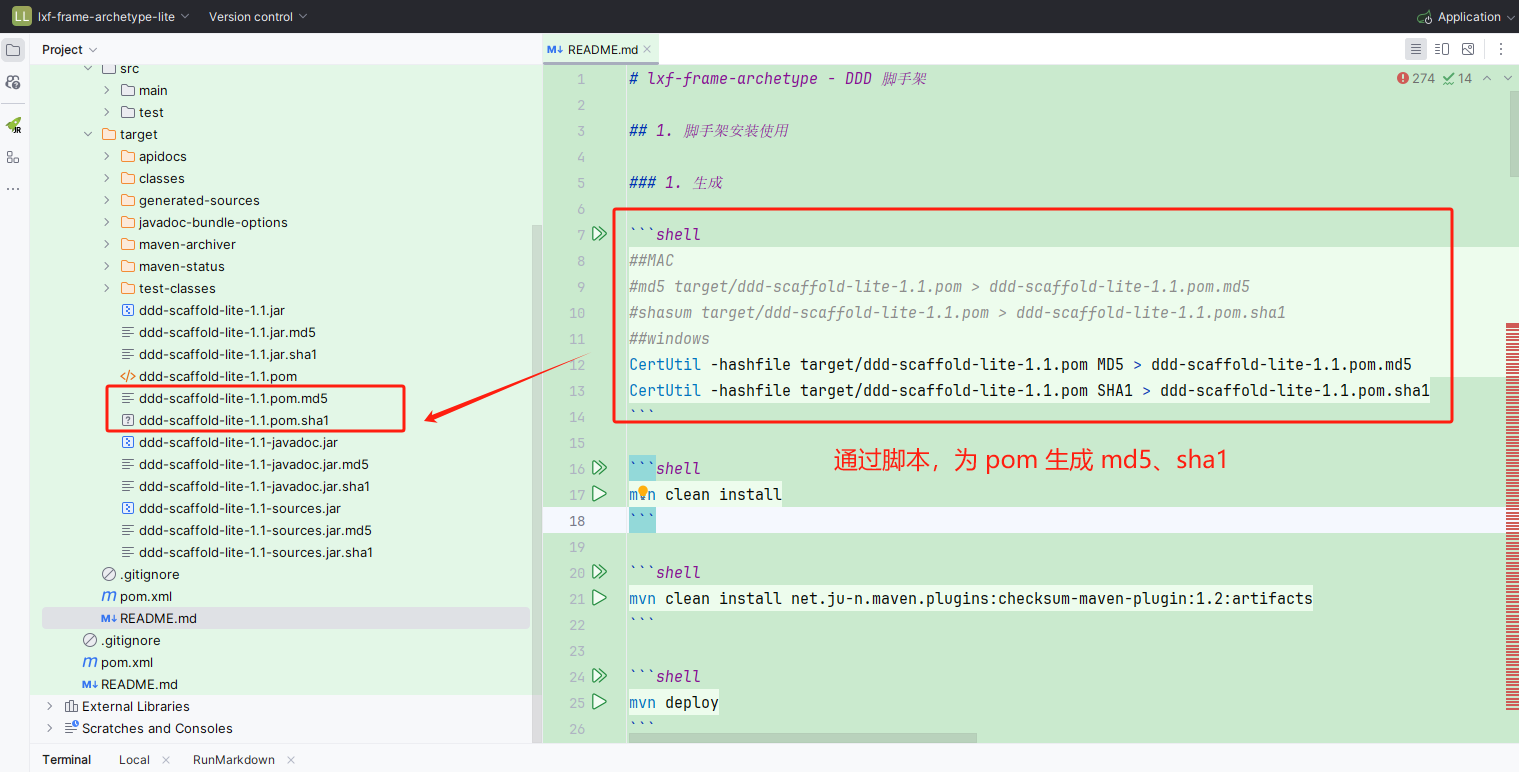
6.上传 archetype-catalog.xml
把 archetype-catalog.xml 文件,上传到域名可访问云服务器的根目录中。
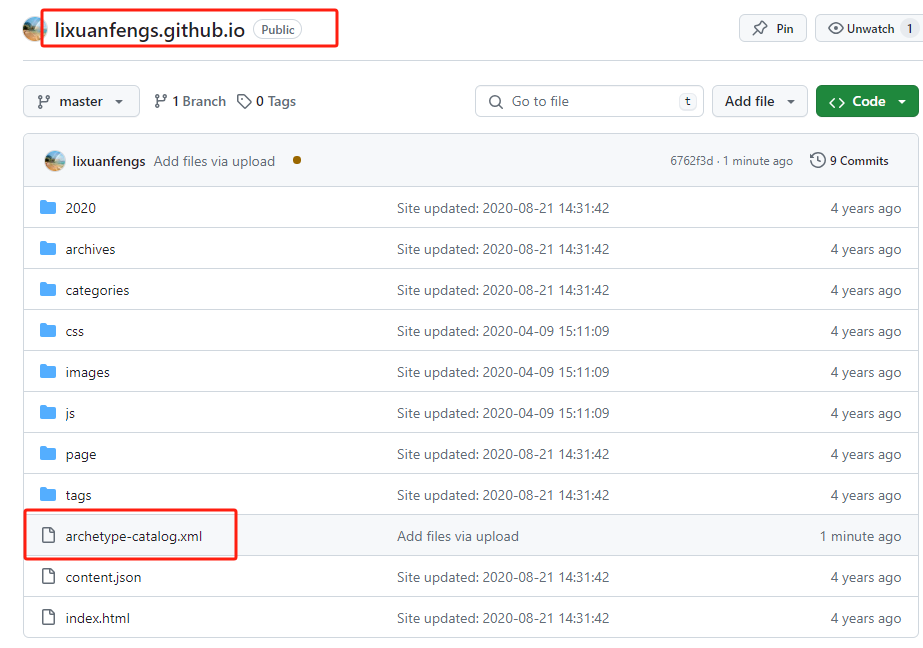
7.上传打包文件到 maven 仓库
 、
、
你需要按照你的工程结构也是 namespace 创建出文件夹结构,并把工程 target 打包的文件全部复制进来。最后把 io 这个文件夹,打包一个 zip 包。就可以了。